HOW TO CREATE AN ACCOUNT
● Click on no account yet? (in order to create a new account)
● Fill in your details in the form and click the register
● Follow the instruction by checking your email to verify your account
● After clicking on verify in your mail it will take you to the login page
HOW TO LOGIN TO AN ACCOUNT
● GO TO THE LOGIN PAGE
● fill in your details and click login
● if correct it will take you to your dashboard
HOW TO SUBMIT YOUR APPLICATION FROM YOUR DAHBOARD
● Select the application on the left side of your dashboard
● Once on the application page fill in your details
● Select the program, select your activity
● Fill in your details for the rest
● URL: this is where you put the link to your social media post or video link
● UPLOAD: you can put your pdf files containing documents on the project
● After all the steps above click on submit the application
● To view your application click on (My Application) on the left side of the screen
49 comment on “GETTING STARTED WITH EFFICIENCY DMI”
















































Leave a Reply
Your email address will not be published. Required fields are marked *

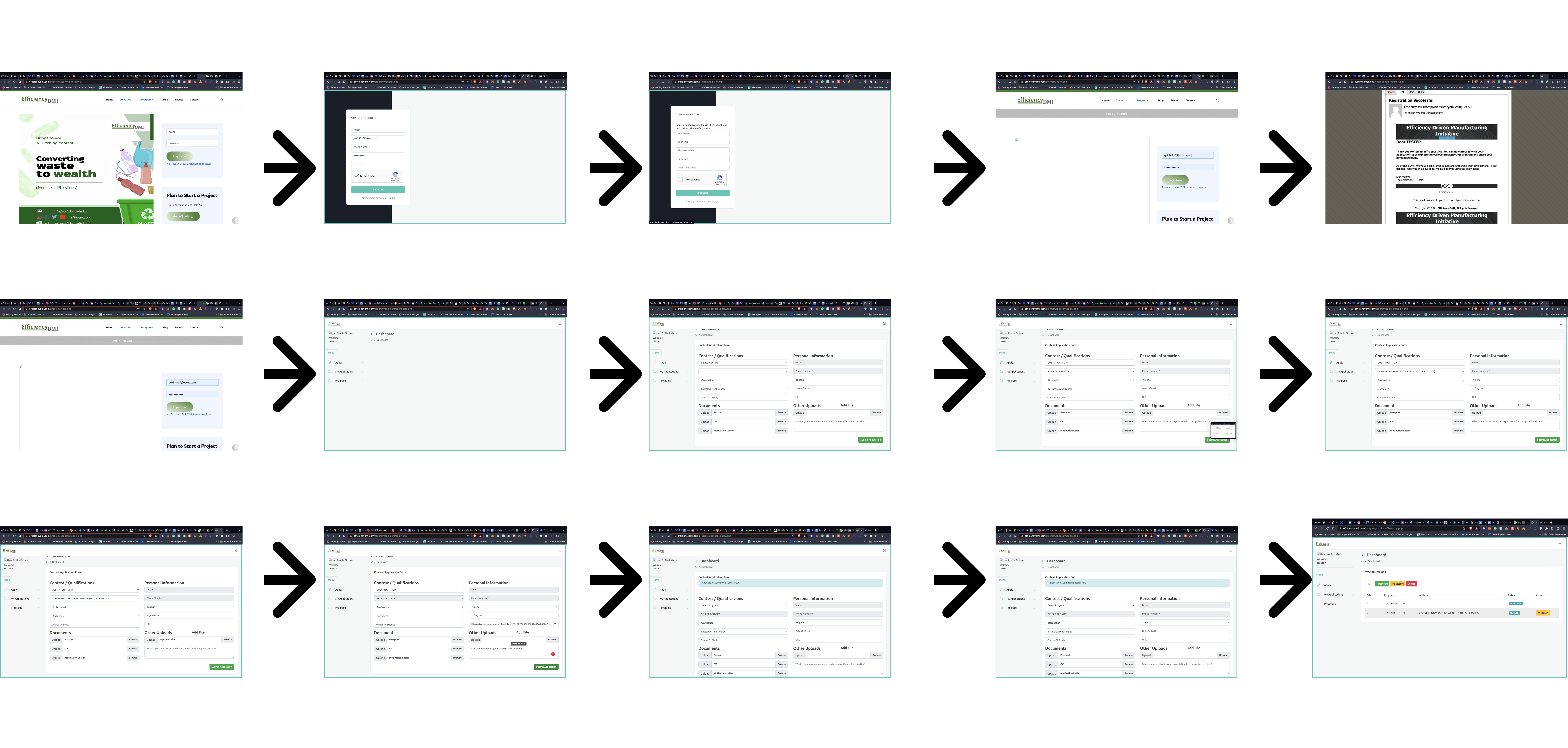
.png)
.jpg)

mexican drugstore online mexican pharmacy п»їbest mexican online pharmacies